How Can We Help?
Updating Fritz!Box Firmware
This guide will walk you through checking for and upgrading your FritzBox to the latest available firmware version. Follow the steps below to complete the process of updating your Fritz OS.
- Browse to your device
- Using a device connected to the router (WiFi or Wired) and open a web browser
- In the address bar type fritz.box
- Enter your password, in most cases the password is printed on the underside of your Fritzbox router and will consist of a random word followed by a 4 digit number. If you have an earlier version of the FritzBox (Red model) then the password as default is set to Password with a capital P.
- Once into the Fritz Box user interface you will see the screen below.
- From the menu on the left hand side click System
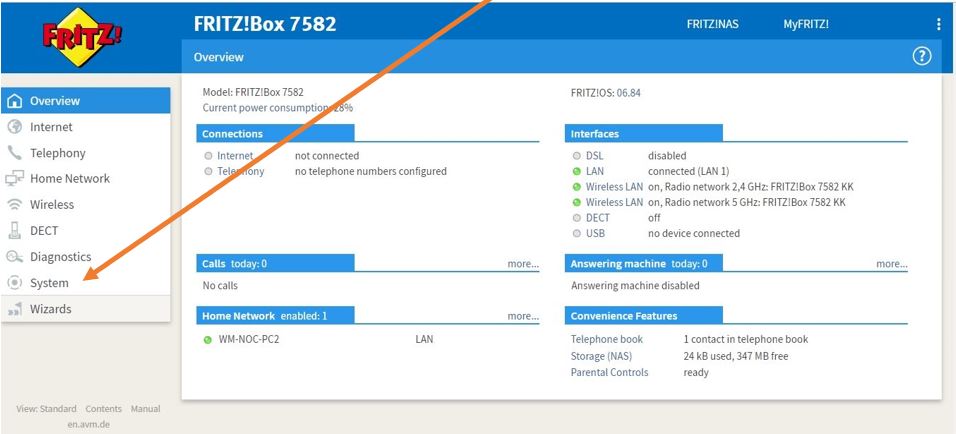
- You will now be presented with the sub options as shown in the screenshot below.
- Click the option called Update.
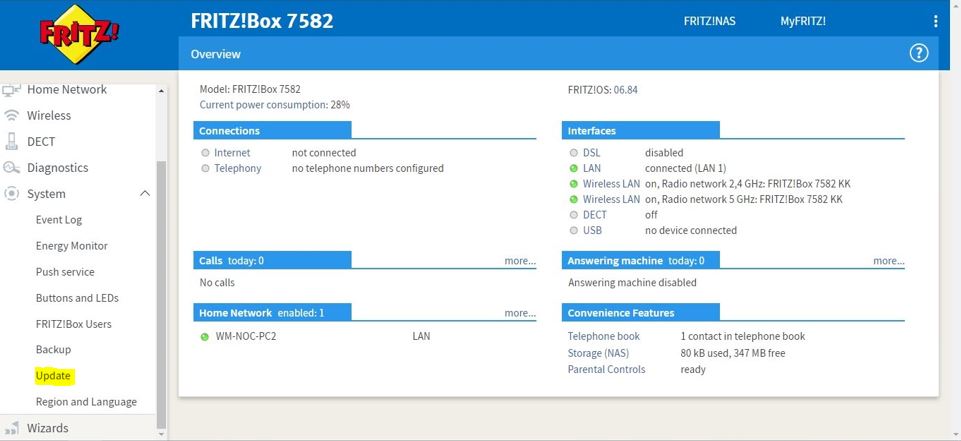
- You will now be presented with the below screen.
- Click the option called find new Fritz OS
- The fritz box will now begin searching for an update. If it finds an update it will let you know on the screen where you can click to install update. Please note your Fritzbox will reboot several times during this process.
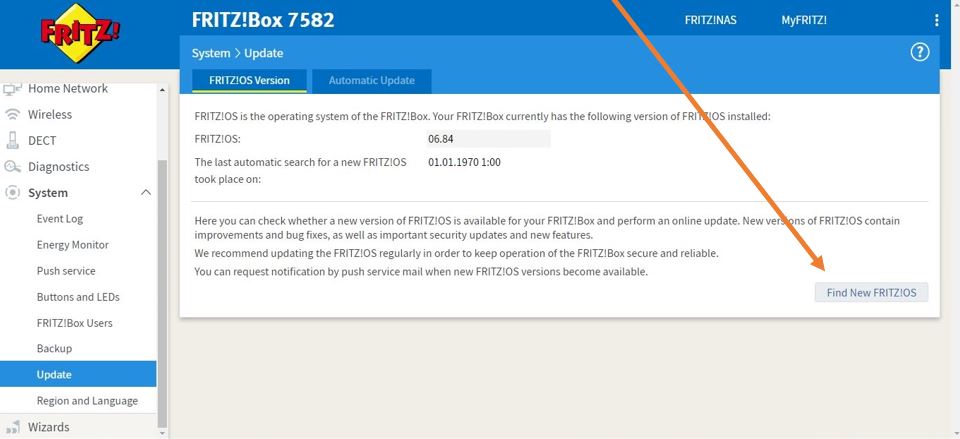
Once complete your Fritzbox will be up to date on the latest available version.